
Thank you to Fooz Kids for providing me with an All-In-One pack to review. The opinions I’ve expressed here are solely my own and represent my honest viewpoint.
Should a preschooler know how to use the computer?
How do you teach young children to use today’s technology
and still keep them (and, okay, your computer) safe?
A lot of the time I forget how old I am. After all, on the inside, I’m still an insecure, immature 14-year-old who likes boys and basketball and nachos. But then there are days – oh, there are days – when I remember Just. How. Old. I. Am.
I remember just how old I am when I hear someone talk about rotary phones or pay phones as being “old-fashioned.” I remember my age when I run into childhood friends at Chick-fil-A and realize we’re not kids anymore; we have kids. (Don’t alert the authorities worry. I don’t actually forget that I have a child. Ever.) And I feel my age when my best friend buys me the 20th anniversary edition of Dirty Dancing. Because it came out (more than) 20 years ago!
But I never feel older than when I realize the difference in technology today and when I was growing up.
Most of the things I need to teach my child are obvious: how to talk, count, identify colors and body parts, say her ABCs, use her manners, go potty, help me empty the dishwasher, make up her bed, write her name. But I truly forget that today’s preschooler needs to learn to use a computer as well.
I don’t know how many times I’ve heard myself say, “Well, we just didn’t need to know that when I was a kid!” It’s not an excuse of a lazy mom; it truly is hard for me to remember that, while I first learned to play computer games (with a floppy disk that was actually floppy) in fifth grade, learned to type during my senior year, and discovered online research and opened my first e-mail account in college, Annalyn will be doing all these things – and more, so much more – in the next few years.
One of the things that has kept me from teaching my kiddo how to use the computer (aside from my fear of repeating the water-on-the-keyboard incident and my general lack of patience) is the logistics of finding, bookmarking, logging into and then – finally! – using the best, most family-friendly and fun websites.
That is where Fooz Kids comes in. Fooz Kids is an application for kids ages 3-11 that gives them access to age-appropriate videos, games, crafts and learning activities. All in one spot. With no ads or links to the outside world. You also have full control over which content they can see. (For example, I disabled all the older kids sites, like iCarly and Hannah Montana, as well as Spongebob Squarepants, Barney and several more. I’m picky.)
The application is fairly easy to use, and I like the safety features. In order to get into the parental dashboard or to exit the application, you have to enter a password. So, all Annalyn will be able to access are the sites (the games, videos, etc.) I’ve approved. And lucky for her, that includes all her favorites from Mickey Mouse to Tom & Jerry to Tinkerbell to Clifford!
Now, I will say that setting up my preferences – disabling all the content I didn’t want her to access – took a really long time. (At least an hour. And, honestly, a frustrating hour.) But now that I have it all set up, I can’t wait to get her started! Not only will she have fun, but she’ll be (finally) learning to use the computer (mouse, cursor, direction buttons, all those things I haven’t taught her!). And I won’t have to worry about anything scary or otherwise inappropriate popping up at any time.
Based on the package you want, the cost for Fooz Kids is $2 to $7 a month. But you can get started with the basic application (value: $11.99) for free here.
Please click here to learn more about Fooz Kids. I was selected for this sponsorship by the Clever Girls Collective. All opinions are my own. #cleverfooz




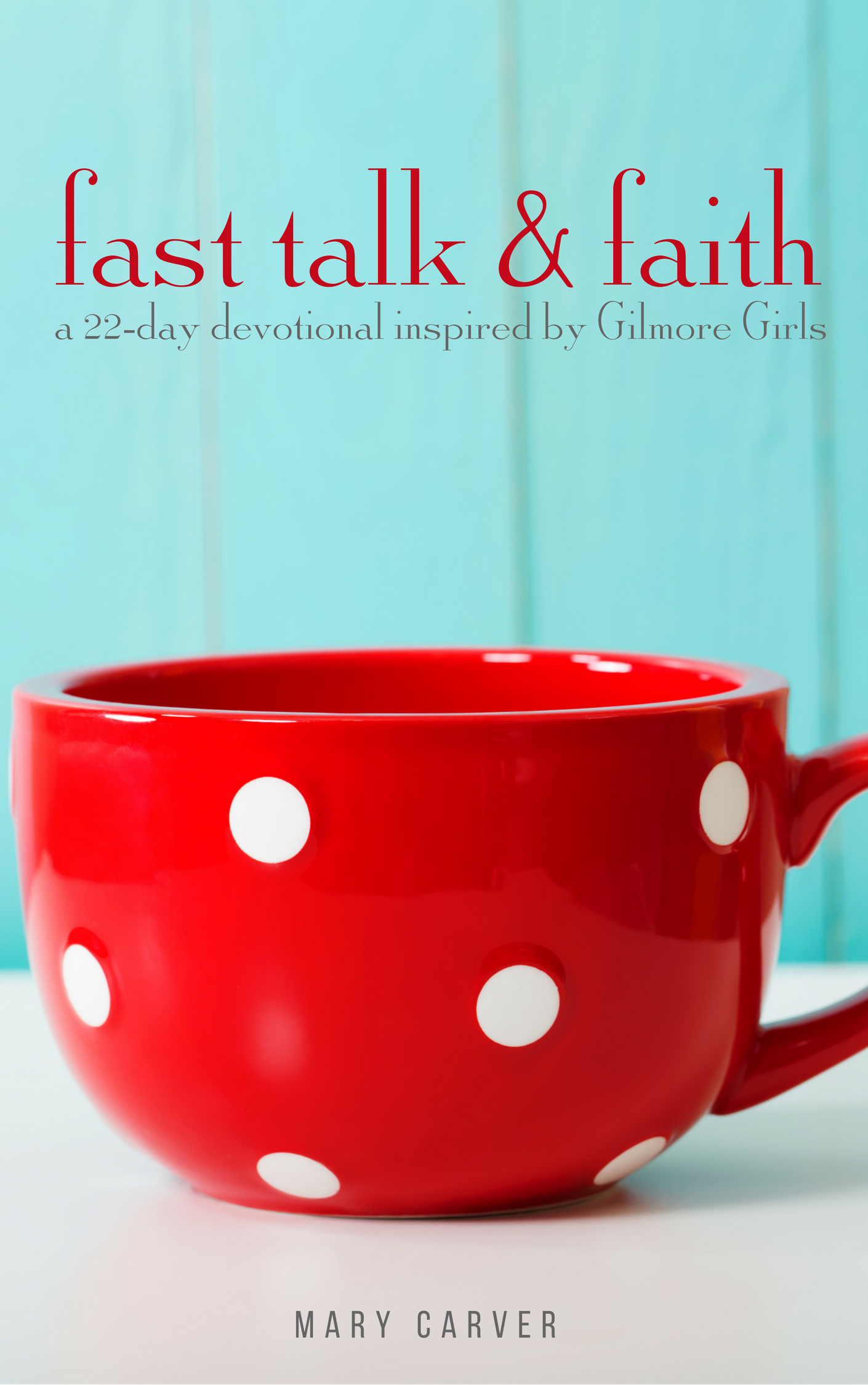
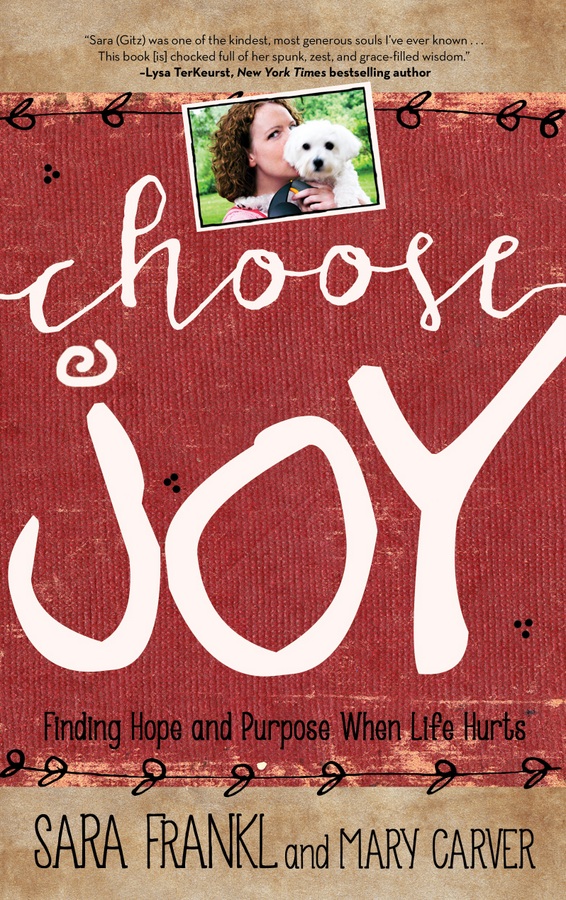



I’m going to have to look into this. My daughter is nearly 3 and she loves technology because I’m always playing with it myself. I am off to check out the free version. Really free?? How can that be? ;)
Thanks!