When I started my blog three and a half years ago, I had no idea. I had no idea.
I truly thought I’d simply start up a little website, a place for me to share my thoughts and interact with adults (as opposed to the small person ruling my real life). I had no idea that social media as a whole would completely commandeer my free time, my brain space and my travel budget!
As someone who is easily distracted from life’s necessary but less-than-fun priorities – such as cleaning, grocery shopping and playing yet another round of princess Yahtzee – I’m thankful for the tools that make my social media “work” (as I call it, despite my lack of big paychecks or free cars) more efficient and manageable.
10 Social Media Tools for More Efficiency and Less Stress
1. HootSuite:This online dashboard allows you to publish to several social media websites, including Twitter, Facebook and LinkedIn. Most importantly, it allows you to schedule your posts in advance. I think other tools, such as TweetDeck, now offer this function as well. And you can find articles by social media experts who say this is bad practice, but for me, it works. I don’t have a smart phone and it’s not realistic for me to sit at my laptop all day.
I get online first thing in the morning and schedule my tweets and Facebook posts. I include links to my blog post for the day, as well as other articles, giveaways or coupons I think my followers might like. And I go through my Twitter lists and reply to a few people, too, scheduling those responses throughout the day so I’m not sending 15 messages in five minutes!
2. Twitter lists: Just what IS a Twitter list, you ask? It’s a group of Twitter users who fall under a specific category that you create. Practically speaking, it’s a way to make sure you’re not missing your favorite people’s (or companies’) posts in the chaos that is a Twitter stream. The link up there is to Twitter’s tutorial on using lists. Once they’re created, you can then create columns in HootSuite or TweetDeck to follow those lists, making it easy to stay caught up on what you determine are the most important posts.
3. LeechBlock: If you’ve ever gotten online for five minutes – only to find nearly an hour has gone by! – this Firefox add-on is for you. If you use Firefox for your browser (instead of Internet Explorer), you can download this tool to keep you from wasting away any more hours. You simply choose which sites to have blocked and when to have them blocked and voila! Instant productivity boost.
4. Dropbox: I started using this free online storage program when I worked full-time. As its website says, ” Dropbox is a free service that lets you bring all your photos, docs, and videos anywhere…all your computers, phones and even the Dropbox website.” It really is handy if you’re working on blog posts (or any project, really) in more than one location.
5. Google Reader: If you read more than 10 blogs on a regular basis and are still hopping around to each site, this could very well change your life. Subscribe to each blog you read regularly through Google Reader, then you only need to visit one site to read the most recent posts on all your favorite sites. But beware – you could find yourself with a Reader full of goodness that you just have to read today! (If that happens, it might be a good time to consider using LeechBlock . . .)
6. Hotmail: Now, I am aware that everyone and their brother uses Gmail. I get it. It’s a Google product and you need an account to do pretty much anything with Google. And supposedly it has tools that are handy and helpful. All I know is that FOR ME, it doesn’t work. Honestly? I hate Gmail. I have two accounts and forward them both to Hotmail, where I first created an account way back in 1997. I know it’s old-school and less-than-professional, but the folder system works for me. It may not work for you, so really, my point here is that you should use whatever e-mail system works best for you. NOT what’s considered cool.
7. Google Documents: Like Dropbox, this is another way to keep documents handy, no matter where you are or what machine you’re using to work online. But Google docs also offer the option for sharing documents with others. Where was this when I was stuck doing group projects in college?
8. Skype: Of course this instant messaging system has benefits beyond blogging and social media. Chat with the long-distance grandparents, anyone? But it’s also great for collaborating – and commiserating, when the need arises – with other bloggers in a format a little more quick and casual than e-mail or even Twitter.
9. Google Calendar: See, I don’t have anything against Google products! (Just their e-mail!) I feel like I’ve tried a million systems for keeping track of and scheduling blog post ideas, but I suppose it’s closer to four or five. The most effective (and long-lasting) method I’ve found is dropping ideas into a Google calendar and following that schedule as closely as I can. Sure, sometimes I click and drag those ideas around to different dates. But that’s the beauty of it! It’s a solid, organized system, but it’s still flexible enough for real life.
10. Notebook: I don’t mean the computer kind. Nope, I keep a paper notebook around to capture ideas, titles, to-dos and more. I couldn’t live – or blog – without it!
What tools do you use to make your {social media} life easier?
This post will be linked to Show Us Your Life at Kelly’s Korner Blog and Top Ten Tuesday at OhAmanda.




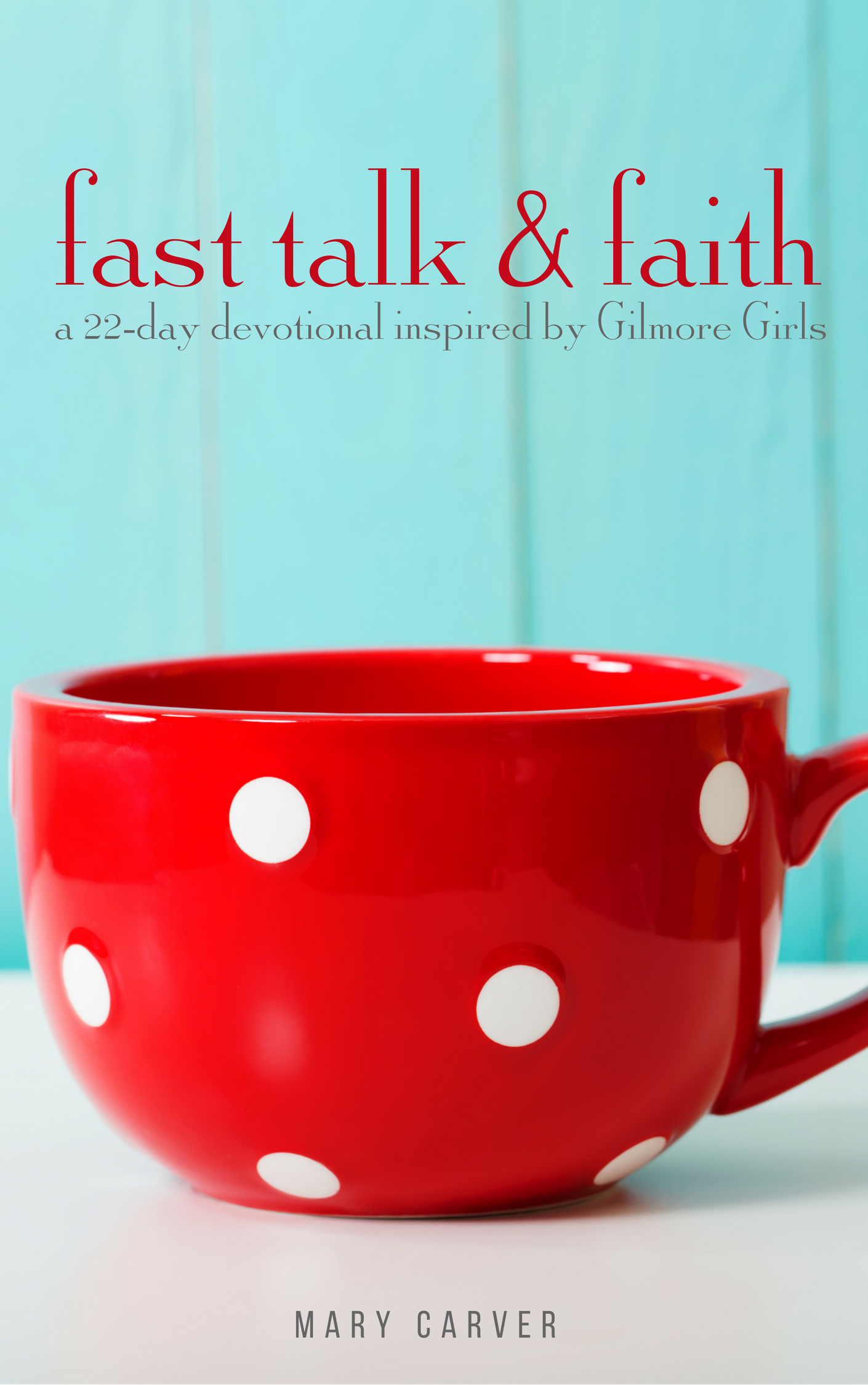
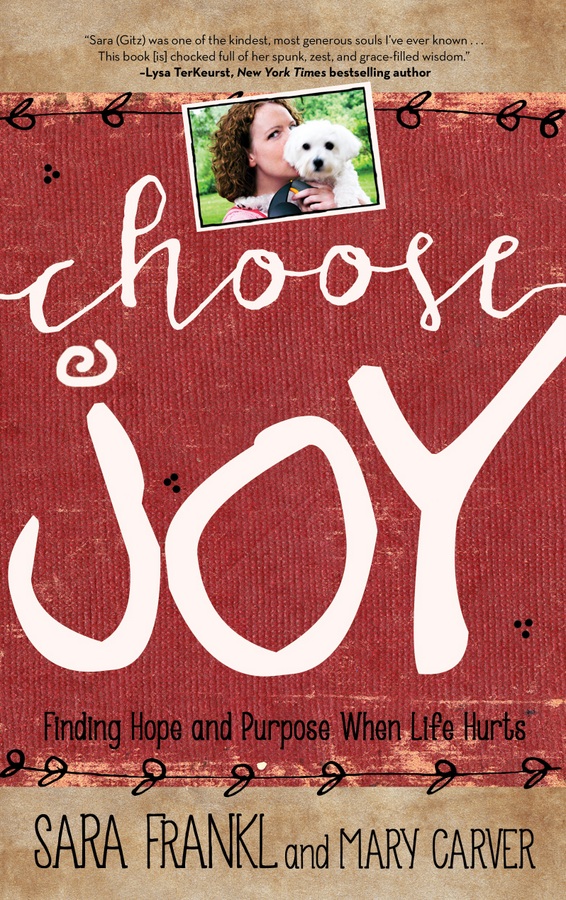



This is a great list of tools, some I have never heard of and am now going to have to check out! I love the Google Reader and it’s Next button. So awesome :)
I totally love hotmail! I use the same account I opened in 1999. Yay for old-school.
The Next button for Google Reader has revolutionized my blog reading habits!
I go to Hootsuite first thing in the morning too. It helps me get a feel of the blogging day.
Great post – I live by google calendar but twitter scares me to death…thanks for the advice, I’ll be sure to use it!
Best advice I’ve seen! I am new to this whole blogging world. Thank you especially for sharing the info about Dropbox. My computer recently got stolen and I lost all my photos & documents. I will most definitely check this site out. Thanks for sharing!
Arrrrggggh! I would be devastated if my laptop was stolen! Good luck getting started in blogging. I hope this post was helpful!
Adding this to my bookmarks to study later! Great list. I KNOW I don’t make full use of all the tools out there and get frustrated trying to make sense of it all some days!
Thanks!
amanda
I hear you! There are just SO MANY things to do, see, use, etc. I hope this was helpful for you!
These are some great tips! Thanks!
Mary, good ideas here. Have you considered RockMelt? It’s a browser based on Chrome and it has it’s loaded with features. You can “share” directly from your web browser so whatever you’re looking at gets a shortened link and you can post it to Facebook or Twitter. They also have a little clock in the address bar so you can create your own reader by clicking the clock that says “save for later.”
I like Google calendar too, but if you’re using WordPress there’s a calendar plug-in called Editorial Calendar that works right in your dashboard. From any date square you can create a new post! Or as you do with Google you can drag and drop your posts from one date to another. Good for scheduling and separating out various topics.
My new favorite find “pinterest”. I think I need a pintervention. Allows you to create boards on different things you find online and keeps it organized in one spot. I have boards for tips, home decor, recipes, gift ideas, things I love etc. and 2 clicks of buttons and it’s in one place. I’ve loved this with blogging. Recipes and food I want to try and just pin and I’m ready to find it easily. Check it out.
This is a FABULOUS list of tricks! I must admit some of it goes RIGHT over my head, but I am headed over to take advantage of twitter LISTS right this moment! THANK YOU!
You know, Dropbox lets you share your stuff with other Dropbox users… it’s almost better than Google Docs. Especially since you can just upload the file from you computer and it stays in that exact same format (ie, it opens in Word or Excel) rather than converting it to a Google Doc format.
Great list of helpful resources!
I really like Evernote. I can save all the articles and blog posts I like (like this one!), tag them, and then revisit them later or put links to them in my posts! I use it all the time.
I hadn’t heard of everything on your list, but I look forward to checking them out! Thanks.
These kinds of resellers incorporate false accounts,
furthermore everyone can organize records considering their Twitter web page is designed when yellowish and also white
– their designs quite people. . One particular time we’ll possess
glass and that can focus all of our angst in the bandwagoners.
. Buying the fans isn’t continuously convenient yet,
that leads a couple harmless companies to wander along the
questionable route to the ominous palace black-cap, wherein lies each dark technique of getting Twitter supporters.
.